Review | Logojoy

In my almost 8 years of blogging in this space, I’ve redesigned my site SO many times. In the early days that meant learning some HTML coding so that I could customise my site to my heart’s content. Easily bored, it wasn’t unusual for me to change it on a whim week in, week out. It was colourful and bright, though probably not so easy to read! As time went on, I found myself drawn to a simpler design – clear, white backgrounds with an eye-catching header. I’ve probably spent hours frustratedly trying to create new logos to use, getting annoyed at finding symbols, fonts and just he right colour for my header.
I was asked to take a look at Logojoy and see what I thought of how it works. Logojoy is a website that lets you create a new logo easily and without the headache. I was a little unsure about using a site like this, mainly as I’ve always done it all myself and it felt a little like ‘cheating’.
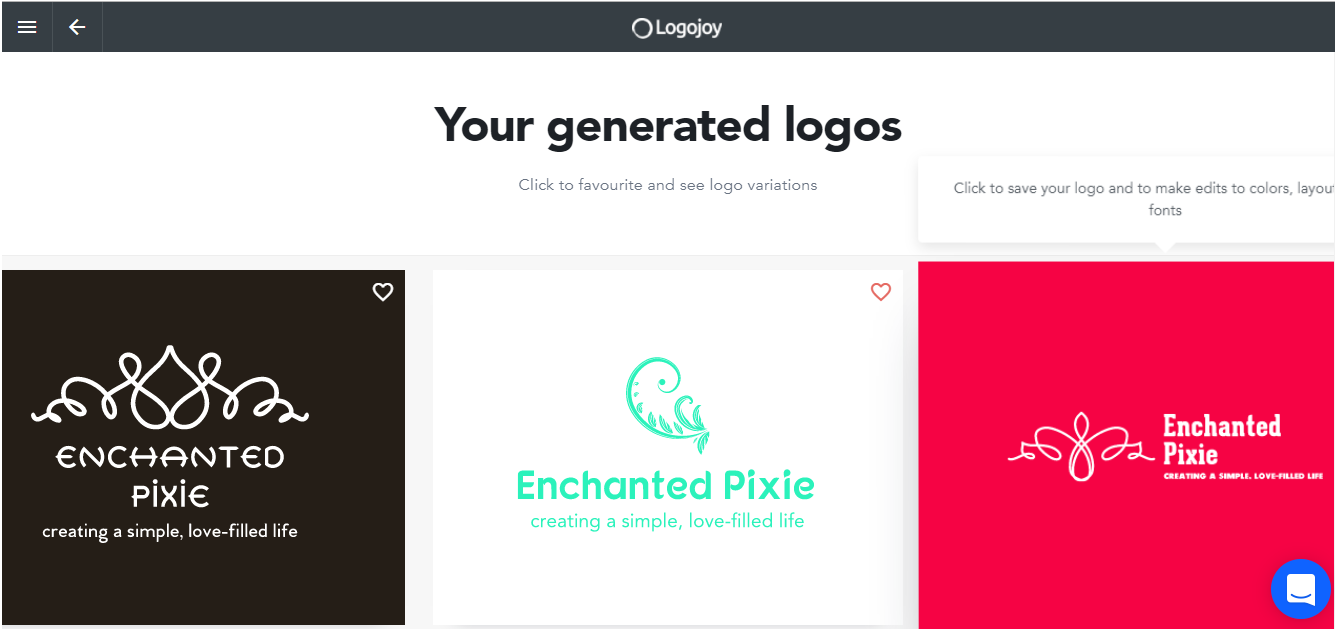
However, once I had a look around I soon changed my mind. If you want a new logo [not just for your blog, it could be for your business], Logojoy takes the stress out of creating one and is a quick and straightforward way to create something unique and suited to your brand.
It starts off by asking you to choose at least five logo’s from a selection that you like. There is a good variety here and definitely something for everyone. Remember it’s only a framework to build on. Next, it asks you to select colours that you are drawn to as well as selecting five symbols that you like [you can leave off the symbols if they’re not your thing]. Once you’ve inputted your business name, and an optional slogan, Logojoy creates lots of different logos for you to choose from.
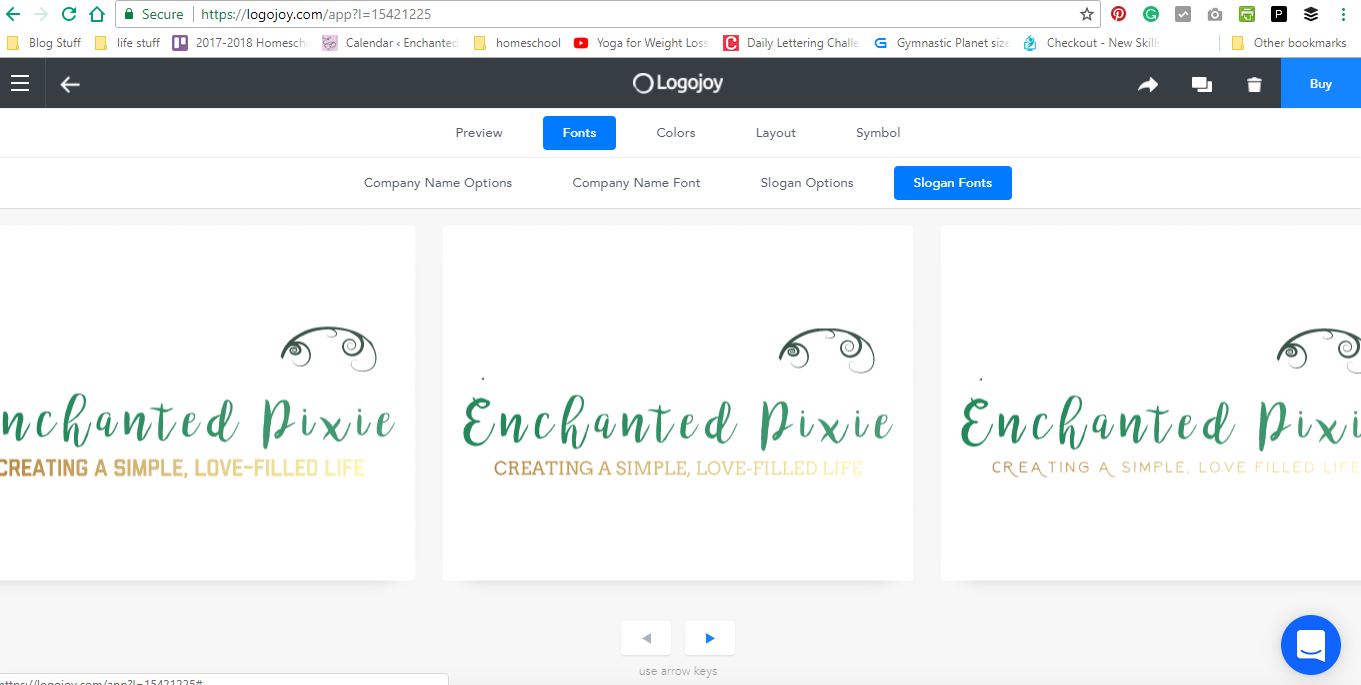
When you’ve picked the one that catches your eye, you can customise it again – changing colours, fonts, styles, layout – even altering the symbol at this point. It lets you create a logo that is totally YOU – you’re not just picking a generic, off the shelf logo that fifty other people are using too.
The great thing is, the site is free to use – so you can play around as much as you like, with no cost until you’re ready to purchase your chosen logo. The premium option costs $65, that gives you high-resolution files, full copyright ownership and the option to make future changes to the logo.
While I could probably have come up with a similar logo myself in a photo-editing programme, that would have taken me hours {and a fair bit of swearing}, Logojoy is so straightforward to use it I think it’s totally worth it. You can try Logojoy out for free, and take $20 off your purchase of a premium package HERE.
Thanks to Logojoy for working with me to make this post possible.

Leave a Reply
You must be logged in to post a comment.